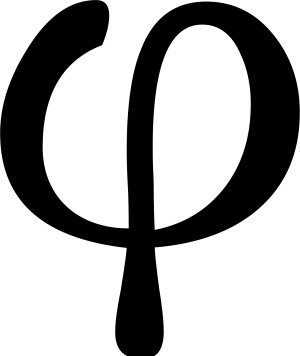WordPress Email Service Costs Compared

Every WordPress server needs to be able to send emails, and if you are serious about establishing and growing your online presence you will need to give considerable thought to the many email marketing options. While sending an email seems easy enough and is something we all do every day, there are actually several complications that need to be considered when you start sending large numbers of emails automatically from your website.
Why Not Just Use wp_mail()?
WordPress has a built in email function called wp_mail(), which just hooks into the mail function built into PHP, and uses your WordPress server itself to send mail directly to your contacts! This surely sounds easy and convenient, but has some serious drawbacks that may not be completely obvious at first glance:
The Right Way to Use wp_mail()
Despite all these issues, the wp_mail() function in WordPress is still extremely useful! Its functionality can be overriden to replace the default PHP mail configuration with your chosen email provider instead. The advantage here is that any part of WordPress that calls the default wp_mail() function will route through your email provider instead, with no further configuration needed. With this one override, even themes or plugins that call wp_mail() will instead route automatically through your chosen email provider!
WP Mail SMTP is a popular plugin by WPForms that is commonly used to override the default WordPress wp_mail() function in this way. If you have chosen a particular email service to work with already, you may find a better plugin that includes specific features or support from that provider. If you are less concerned about other integration features and just want to make sure emails from your server are getting delivered, then WP Mail SMTP will be adequate for the task.
Transactional vs. Marketing Email
Transactional Emails
A transactional email is sent to an individual user in direct response to an action taken by that user. An email receipt after completing an order, a thank you followup email after filling out a form, or an opt-in confirmation after a newsletter signup are all examples of transactional emails. Laws for transactional emails are less strict, because the user took specific action to request information to be sent to them in some way. This means transactional emails are solicited. Transactional email services typically charge based on the volume of emails you are sending per month.
Marketing Emails
A marketing email is sent to promote your brand or product to a wide audience. Marketing emails are usually sent to a group of people and not just a single individual, and often as part of an automated or timed sequence. A weekly or monthly newsletter, a “tip of the week” drip campaign, or a notification about an upcoming sale or event are examples of marketing emails. Stricter laws apply to marketing emails to prevent spam, because marketing emails can be unsolicited. Marketing email services typically charge monthly based on the size of your subscriber list.
Comparing Costs
Every email service provider has its own dazzling array of features and options, and it can be very difficult to fairly compare them all to each other. What follows are some charts to compare just what is perhaps the most relevant feature – the cost.
Comparing Transactional Email Service Costs
The chart shows us that for volumes of less than 50,000 emails per month, the cost remains quite low across all of the transactional email service providers we looked at. There is really only a small variance in the pricing between providers when compared up to this volume. However we see Mailgun, SparkPost, SMTP.com, and Sendgrid all take off on similar steep upward trajectories when we scale up to higher volumes of emails past the 50k mark. Pepipost and Amazon SES stand out as the obvious best options for sending large volumes of transactional emails for the lowest possible price.
A word of caution about Amazon SES
Amazon SES is certainly the absolute cheapest possible option for sending transactional emails, but also has fewer features and is not very user friendly. You only pay for what you use on Amazon SES with no subscription charges, and you can even send up to 62,000 messages per month for free! There are some hidden costs with SES however. Amazon SES is such a barebones offering that most of the maintenance and monitoring of the service falls on the end user. And there’s the real catch – you will need to pay a capable developer to manage your SES account for you, or you will need Amazon’s SES Deliverability Dashboard in order to really fully monitor and manage all your SES email traffic – and the Deliverability Dashboard is $1,250 per month!!
Comparing Marketing Email Service Costs
Compared to transactional email services, we found that marketing email services on average carry more expensive subscription costs. These higher prices are seemingly justified by the additional tools they provide to build and manage marketing automation campaigns on their platforms, and the intuitive reporting on subscriber interactions that are built in.
Across the board, we clearly found that EmailOctopus offers the lowest pricing for sending marketing emails, at any subscriber count. EmailOctopus has an option to use their service with an Amazon SES account, which could lower your costs even further – but you will need to add the SES costs from the previous chart based on your email volume to find your total cost. This will still make EmailOctopus with SES the lowest cost option, but perhaps not by an amount significant enough to warrant the extra configuration needed. If you are already using SES for transactional email though, this would be the obvious choice.
There are more feature differences between marketing email service providers than with transactional email providers, and some of these differences may be key deciding factors based on your organization’s needs. You are encouraged to do some further research into the individual providers to determine what features are most important to you. The information provided here should only serve to give you a better idea of what your costs would look like with each provider as your business grows.
Free Email Service Plans Ranked
Nearly all the email providers we looked at do have free trials or free tiers of service, but they all have very different restrictions. Given the right choice though, a small organization may be able to get by for quite some time just using a completely free plan!
Free Transactional Email Plans
#7: SMTP.com
Ranked dead last in our list, because they have no free plan whatsoever! Also one of the consistently most expensive providers, they are giving nothing away.
#6: Mailgun
Ranked second to last as the only “free” transactional email plan that requires a credit card. There is a 3 month trial period, where you can send up to 5,000 emails per month.
#5: SparkPost
Their previous free plan was retired and replaced with a much leaner “Test” plan that only allows up to 500 emails a month, with a maximum 100 emails per day.
#4: Pepipost
Pepipost has a 30 day free trial period that lets you send up to 30,000 emails in your first month. After 30 days, the free account is limited to only 100 emails per day.
#3: SendGrid
Sendgrid has a 30 day free trial period that lets you send up to 40,000 emails in your first month. After 30 days, the free account is limited to just 100 emails per day.
#2: Sendinblue
A straightforward free plan that allows you to send up to 300 emails per day. No gimmicky free trial period, just an honest solid 9,000 or so emails sent every month for free!
#1: Amazon SES
Nothing comes close to the whopping 62,000 emails a month that Amazon will send for free! SES is more difficult to manage however and can lead to other unexpected costs.
Free Marketing Email Plans
#8: aWeber
The only marketing email plan on our list that requires a credit card for their “free” plan. This plan only gives you 500 contacts with unlimited emails, for 30 days. After that, you must choose a paid plan.
#7: Constant Contact
A contender for last place with the most restrictive free plan, limited to a 60 day free trial period and only 100 contacts, with “unlimited” emails to all 100 of those contacts go ahead knock yourself out.
#6: Sendlane
Sendlane has a not so generous 14 day free trial, where you can send up to 1,000 emails with no more than 500 contacts. Once you reach these meager limits, you will need a paid plan to send more.
#5: GetResponse
GetResponse gives you a 30 day free trial with “unlimited” emails sent to up to 1,000 contacts. After 30 days you will need to select a paid plan to continue sending emails, there is no free tier.
#4: Convertkit
Convertkit has a straightforward but rather limited free plan that allows up to 500 contacts and 1,000 emails sent per month. This is still far more generous than the free trials it beat out in this roundup.
#3: MailPoet
A simple and easy to understand plan limited to 1,000 contacts with no email sending limit per month. You can only send so many emails to 1,000 contacts without pissing them off anyway, right?
#2: Mailchimp
A generous free plan that allows up to 2,000 contacts and 10,000 emails sent per month. Be aware though that Mailchimp is one of the more expensive providers as you outgrow this free plan!
#1: EmailOctopus
A no nonsense free plan with more generous numbers than any of their competitors with 2,500 contacts and 10,000 emails per month. EmailOctopus also remains affordable as you scale up.
TL;DR
When considering the lowest possible overall costs, Pepipost is our top pick for transactional email services, and EmailOctopus is our first choice for marketing email services. Particularly at very high transaction volumes, these two email services are significantly more affordable than their competitors.
When it comes to free plans, EmailOctopus is again the clear winner for marketing email services. The most generous free plan for transactional emails is far and away Amazon SES – but be careful as Amazon SES is a barebones service that requires extra configuration and management to use properly, which can offset its deceptively low pricetag.
Please remember this review has been only focused solely operating cost. There are many different features provided by each of these email services that justify or explain their widely differing pricing models. It is recommended that you conduct some further research on your own to determine what features best suit your particular circumstances before making a final decision strictly based on the price tag.
Contact Us
contact-us@highphidelity.com
Phone (toll free)
(833) 303-0531
Mailing Address
1155 S Power Rd
Ste 114 PMB 1539
Mesa, AZ 85206